
|
MyGaDOE |
Version 1.0 |
To change your primary e-mail address, please complete the following steps:
From any page in MyGaDOE, click your name at the top of the personal section of the Navigation menu. A sample of this menu is shown in the image below. The Edit Account Information page displays.

An example of the Personal section of the Navigation menu, showing a user's name at the top
Click inside the Email Address field at the end of the existing e-mail address.
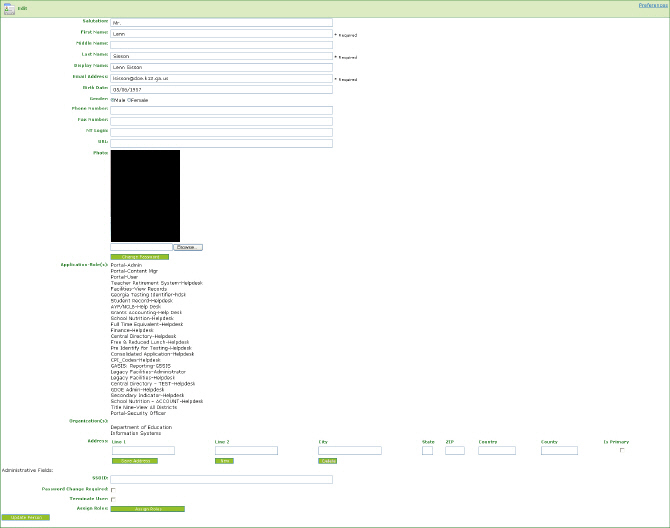
The Edit Account Information page
Backspace over the existing e-mail address in order to clear the field.
Once the Email Address field is empty, type in the new e-mail address.
Click the Update Person button near the bottom right of the Edit Account Information page. MyGaDOE updates your user record. The next time you log in to it, you must use the new e-mail address.
This completes the Change E-mail Address process.