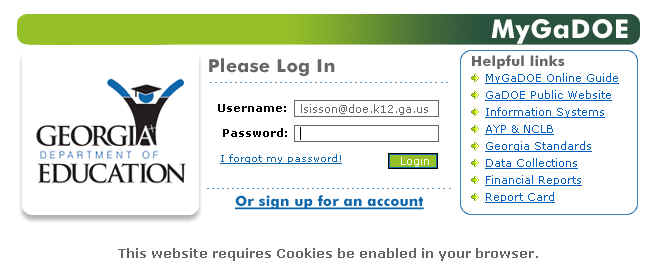
|
MyGaDOE |
Version 1.0 |
To log in to MyGaDOE, complete the following steps:
Start your Web browser.
Enter the following address in the browser’s Address field: https://portal.doe.k12.ga.us.
Click the Go button to the right of the Address field. The MyGaDOE Login screen displays, as shown below.
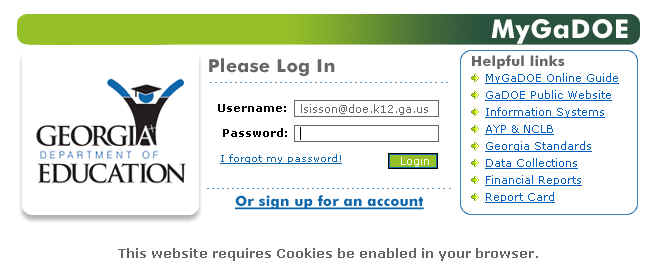
The MyGaDOE Login page
Enter your username in the Username field.
Enter your password in the Password field.
Click the Login button. The MyGaDOE home page displays, giving you secure access to your applications and services.
Note: If you forgot your password, click the "I forgot my password!" link and follow the instructions.